How to Use Transfer Guide
- Meet with your community/junior college academic advisor.
- Determine the 4-year institution you want to transfer credits to and the desired degree/major.
- Click “Build Transfer Guide”; or go to “Get Started!” →“Majors”→Select a major→ Click “Build Transfer Guide”.
- Complete the steps identified and Print Guide.
- Using your unofficial transcript, compare the courses needed for the degree with courses you have completed. If you notice any discrepancies, immediately contact your campus registrar’s office.
- Declare a major or pre-major (at 24 college credit hours or sooner).
- Monitor your progress by reviewing your transcript after each semester.
- Contact the transfer services office at the transfer institution to obtain information relating to application deadlines, transfer policies, financial aid opportunities, and other available assistance.
- Plan to meet and/or exceed the admission requirements for the university and program (ex. GPA).
- Complete the Associate in Arts (A.A.) degree and prerequisite courses prior to transfer.
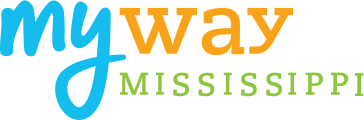

 (opens in new window)
(opens in new window)